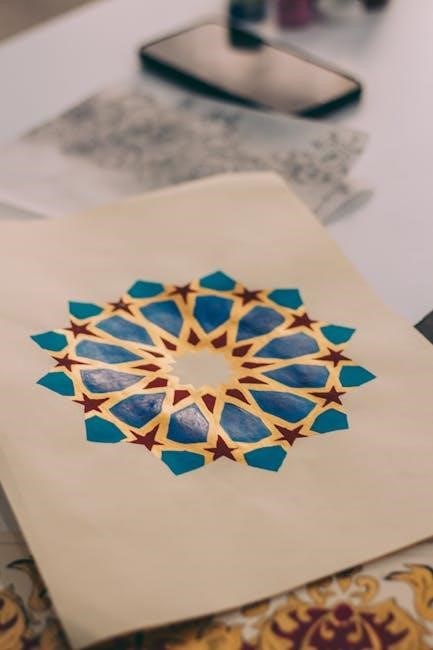7 string guitar guide
The 7-string guitar offers an extended range, adding depth and versatility to music. Its extra string unlocks new sonic possibilities, appealing to both experienced players and newcomers seeking creative expansion.
Understanding the Basics
The 7-string guitar introduces an additional low-pitched string, typically tuned to B, expanding the instrument’s range. It is similar to a 6-string guitar but offers deeper tones, making it popular in metal for heavy riffs. The extra string allows for richer chords and basslines, while its longer scale length improves tuning stability. Players familiar with 6-string guitars can adapt easily, as the core playing techniques remain consistent. This versatility makes the 7-string a powerful tool for exploring new sounds across various music genres, from metal to jazz fusion.
Why Choose a 7-String Guitar?
The 7-string guitar is ideal for musicians seeking deeper tones and expanded creative possibilities. Its additional string offers a lower range, enhancing versatility for genres like metal, jazz, and fusion. Players can explore heavier riffs, complex chords, and intricate basslines, making it a favorite among modern metal bands. The instrument’s design supports both aggressive styles and melodic play, appealing to those who want to push sonic boundaries. Whether for composition or performance, the 7-string guitar provides a unique voice, making it a valuable addition to any guitarist’s arsenal.

Tuning Methods for the 7-String Guitar
The 7-string guitar offers versatile tuning options, with standard B-E-A-D-G-B-E being the most common. Alternate tunings like Drop A and B-flat expand its sonic capabilities, catering to various musical styles.
Standard Tuning (B-E-A-D-G-B-E)
Standard tuning for the 7-string guitar is B-E-A-D-G-B-E, offering a familiar feel for 6-string players with an added low B string. This tuning maintains the same intervals as a 6-string guitar but extends the range, providing deeper tones. It’s ideal for players transitioning from a 6-string, as chords and scales remain similar but with enhanced versatility. The low B string adds depth without complicating existing techniques, making it a popular choice for various genres. Bands like Unearth, Trivium, and Dream Theater often use this tuning for its balanced and versatile sound.
Popular Alternate Tunings
Beyond standard tuning, the 7-string guitar offers versatile alternate tunings. Drop A tuning (A-E-A-D-G-B-E) is popular for heavy riffs, while B♭ standard tuning provides a darker tone. A standard tuning (A-E-A-D-G-B-E) delivers deep, heavy sounds, often used in metal. These tunings expand creative possibilities, allowing guitarists to explore new sonic landscapes. Scale length and string sets must be considered for stability in lower tunings. Alternate tunings are widely used in metal genres, with bands like Korn and Periphery employing them for unique tones. Experimenting with these tunings can elevate your playing style and sound.
Techniques for Mastering the 7-String
Mastering the 7-string guitar involves exploring its extended range and versatile techniques. Focus on chord voicings, legato playing, and tapping to unlock its full potential and creativity.
Essential Chord Voicings
Mastering essential chord voicings on the 7-string guitar begins with understanding how the extra string expands harmonic possibilities. Start by adapting standard 6-string chords, adjusting for the low B string. Focus on rootless voicings and drop tunings to create rich, full sounds. Experiment with suspended and diminished chords to add complexity. Pay attention to string tension and intonation when playing lower notes. Practice barre chords across all seven strings for a seamless transition. Incorporating these techniques will enhance your ability to craft dynamic, versatile chord progressions tailored to the 7-string’s extended range.
Advanced Legato and Tapping Techniques
Advanced legato and tapping techniques on the 7-string guitar require precision and dexterity. Begin with legato scales, focusing on smooth transitions across all seven strings. Use hammer-ons and pull-offs to create fluid lines, emphasizing the low B string for depth. Tapping techniques can be expanded by incorporating the extra string, allowing for intricate, multi-string phrases. Practice economy picking and legato combinations to build speed and clarity. Experiment with tapping arpeggios across the fretboard, utilizing the extended range for complex, harmonically rich passages. These techniques will elevate your playing to new heights of technical prowess and musical expression.

The Impact of the 7-String on Music Genres
The 7-string guitar profoundly influenced metal, jazz, and fusion, offering extended range and deeper tones. Bands like Korn and Meshuggah embraced its sonic versatility, revolutionizing heavy music landscapes.
Role in Modern Metal Music
The 7-string guitar has become a cornerstone in modern metal, enabling deeper, heavier riffs and complex chord voicings. Bands like Korn, Meshuggah, and Periphery utilize its extended range to create aggressive, intricate sounds. The lower tunings, such as Drop A and A standard, add sonic weight, while the extra string allows for polyphonic textures. This versatility has inspired a new generation of metal guitarists, pushing the genre into uncharted territories and redefining its musical possibilities with a darker, more dynamic tone.
Applications in Jazz and Fusion
The 7-string guitar has found a niche in jazz and fusion, offering extended harmonic possibilities. Its additional string allows for richer, more complex chord voicings and deeper bass lines, enhancing the genre’s intricate improvisation. Jazz players leverage the guitar’s versatility to explore new sounds, while fusion artists use its range to blend rock and jazz techniques seamlessly. The instrument’s adaptability makes it a valuable tool for musicians seeking to push creative boundaries in these genres, providing a fresh sonic palette for both composition and performance.

Choosing the Right Gear
Selecting the right gear for a 7-string guitar involves considering scale length, string sets, and tuning stability to ensure optimal playability and tone for your musical style.
Guitar Selection and Scale Length
Selecting the right 7-string guitar involves considering scale length, as it affects playability and tuning stability. A longer scale length (25.5″-26.5″) is recommended for lower tunings to maintain string tension and clarity. Shorter scales can lead to floppy strings in deep tunings, making longer scales preferable for metal and heavy genres. Ensure your guitar is designed for 7-string tunings, as improper setup can cause intonation issues. Pairing the right string set with your scale length is crucial for optimal performance and tone consistency.
String Sets and Tuning Stability
Choosing the right string set is crucial for tuning stability on a 7-string guitar. Heavier gauge strings are often preferred for lower tunings to maintain tension and prevent floppiness. Lighter strings may lack stability in deep tunings, leading to pitch issues. Experiment with different gauges to find the balance between playability and tone. Proper string setup, including stretching and humidification, can also enhance tuning stability. Consistent maintenance ensures optimal performance, especially when frequently changing tunings or playing in various musical styles.

Maintenance and Setup Tips
Regular maintenance ensures optimal performance. Adjust the action for lower tunings and ensure proper string intonation. Professional setups can enhance playability and sound quality significantly, especially for heavy use.
Adjusting Action for Lower Tunings
Lower tunings on a 7-string guitar can cause strings to feel floppy, affecting playability. To maintain optimal action, consider a longer scale length (25.5″–26.5″) and heavier strings. Adjust the bridge and nut for proper string height, ensuring evenness across the fretboard. Lower tunings may require tweaking the truss rod to prevent neck bowing. Using a setup tailored to your tuning prevents buzzing and ensures stability. Regularly check intonation to maintain accurate pitch. These adjustments ensure smooth performance, even in deeper tunings, making your 7-string guitar versatile and responsive for various musical styles and techniques.
String Change and Intonation
Changing strings on a 7-string guitar requires careful selection of gauges to maintain tuning stability, especially in lower tunings. Use a string winder and cutters for smooth replacement. After changing strings, adjust the intonation by tweaking the bridge saddles to ensure each string plays in tune across the fretboard. Proper intonation prevents fret buzz and ensures clear, accurate notes. Regular string changes and intonation checks are essential for optimal playability and sound quality, keeping your 7-string guitar performing at its best.
Learning Resources and Practice Tips
Explore online guides, tutorials, and videos to master the 7-string guitar. Use apps for tuning and practice scales. Start with familiar chords and gradually explore complex techniques to build confidence and skill.
Recommended Lessons and Tutorials
Mastering the 7-string guitar requires structured learning. Start with video lessons on platforms like YouTube or specialized guitar sites, focusing on chord shapes and scales. Many tutorials emphasize transitioning from 6-string techniques to 7-string versatility. Begin with standard tuning lessons to build familiarity before exploring alternate tunings. Practice routines should include daily exercises for finger strength and dexterity. Song tutorials are excellent for applying theory in real-world contexts. Seek guidance from experienced instructors or online courses to refine your skills and expand your musical range effectively.
Effective Practice Routines
A well-structured practice routine is key to mastering the 7-string guitar. Start with finger stretches and chromatic exercises to build dexterity. Dedicate time to scales and arpeggios, focusing on the extended range. Practice chord shapes progressively, beginning with basic voicings and advancing to complex ones. Use a metronome to improve timing and precision. Incorporate legato and tapping techniques into your drills. Break your practice into segments: technique, theory, and song application. Set specific goals for each session to track progress. Consistency is crucial—aim for daily practice, even if brief, to fully harness the 7-string’s potential.