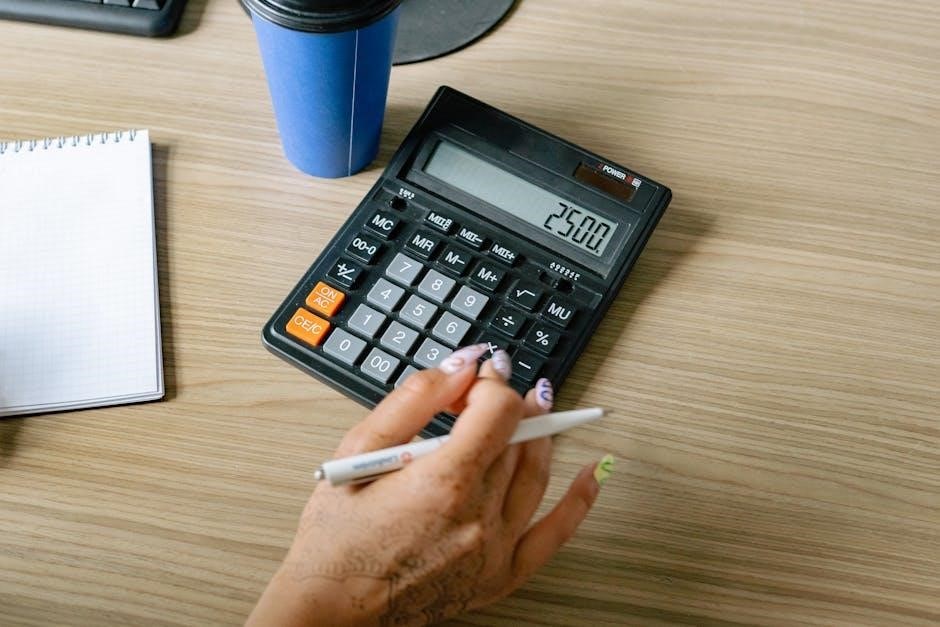The Genie Keyless Entry System offers convenient and secure access to your garage. Its advanced Intellicode technology ensures superior security and ease of use, making it a reliable solution for homeowners seeking modern garage door control.
1.1 Overview of the Genie Keyless Entry System
The Genie Keyless Entry System is a wireless keypad designed for convenient and secure garage door access. Compatible with Genie Intellicode garage door openers, it offers a user-friendly interface for entering a personalized PIN. The system ensures enhanced security with rolling code technology, preventing unauthorized access. It is ideal for residential use, providing a reliable and durable solution for garage door control. The keypad is easy to program and comes with detailed instructions for setup and operation, making it a practical choice for homeowners seeking modern convenience.
1.2 Benefits of Using the Genie Keypad
The Genie keypad offers enhanced convenience and security for garage door access. It eliminates the need for physical keys, reducing the risk of unauthorized entry. The keypad is weather-resistant, ensuring durability in various conditions. With its backlit design, it provides visibility in low-light environments. Compatible with Genie Intellicode technology, it ensures secure, rolling-code encryption. Programming is straightforward, allowing users to set a personalized PIN. This system is ideal for homeowners seeking a modern, reliable, and user-friendly garage door control solution that combines convenience with advanced security features.
Safety Precautions and Installation Requirements
Ensure the garage door’s safety devices function properly before installing the keypad. Mount the keypad at least 5 feet above the ground, visible and clear of moving parts.
2.1 Safety Guidelines Before Installation
Before installing the Genie keypad, ensure the garage door’s safety mechanisms are fully functional. This includes proper operation of safety sensors and reversal features to prevent accidents. Additionally, verify that all moving parts of the door are clear of obstructions. The keypad must be mounted in a visible location, at least 5 feet above the floor, to avoid damage from moving doors. Always refer to the user manual for specific safety instructions tailored to your system.
2.2 Mounting Requirements for the Keypad
The Genie keypad must be mounted in a visible location, at least 5 feet above the floor, and clear of any moving garage door parts. Ensure the keypad is within sight of the garage door to maintain functionality and safety. Avoid mounting near obstacles that could interfere with its operation. Always follow the user manual’s specific installation guidelines to ensure proper alignment and secure fastening. Proper mounting is crucial for reliable performance and to prevent potential damage to the device.
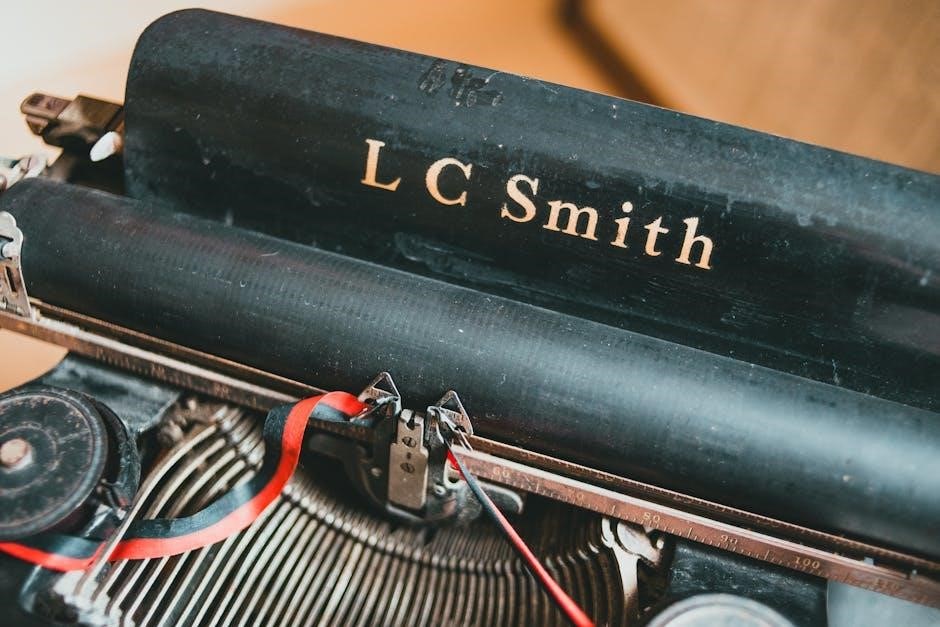
Activating and Programming the Genie Keypad
The Genie keypad is activated by removing the protective tab and installing the battery. Programming involves setting a PIN and syncing with the garage door opener.
3.1 Steps to Activate the Keypad
To activate the Genie keypad, first, open the battery compartment and remove the protective tab. Reinstall the battery door to initialize the system. The keypad will enter programming mode, indicated by the LED flashing. Ensure the keypad is mounted within sight of the garage door, at least 5 feet above the ground, and clear of moving parts. Once activated, the keypad remains ready for programming for 15 seconds after each button press, allowing you to set your PIN and sync with your garage door opener seamlessly.
3.2 Programming the Keypad for Single Door Operation
Enter your desired PIN on the keypad, then press the UP/DOWN key 3-4 times slowly until the garage door operates. This confirms the keypad is programmed for single-door operation. Repeat the process to test the PIN and ensure proper function. The LED will flash during programming, indicating successful synchronization with your Genie garage door opener. This process ensures secure and convenient access to your garage with a personalized code.
3.3 Programming the Keypad for Multiple Door Operation
For multiple doors, press and release the UP/DOWN key on the keypad (LED flashes slowly); Enter the door ID from the chart, then press the UP/DOWN key again (LED flashes rapidly). On each opener, press and hold the LEARN button until the LED blinks. Repeat for all doors, ensuring each opener is synced with the keypad. This setup allows seamless control of multiple garage doors using a single Genie keypad, enhancing convenience and efficiency for homeowners with multiple garage doors.
Mounting Instructions for the Keypad
The Genie keypad must be mounted at least 5 feet above the floor, within clear sight of the garage door(s), and away from moving parts.
4.1 Optimal Location for the Keypad
The Genie keypad should be mounted in a visible location, at least 5 feet above the ground, ensuring clear sight of the garage door(s). Avoid placing it near moving door parts, direct sunlight, or water exposure. The keypad must be within range of the garage door opener to maintain reliable communication. For optimal performance, choose a spot that allows easy access and minimizes interference from other devices. Ensure the location aligns with the system’s compatibility, such as models GK-BX and UKP-EM, designed for Intellicode technology.
4.2 Physical Installation of the Keypad
Mount the Genie keypad in a visible location, ensuring it is at least 5 feet above the ground and clear of moving door parts. Remove the battery compartment to access the mounting screws. Secure the keypad to the wall using the provided hardware. Ensure the keypad is aligned straight and tightened firmly. After installation, reinstall the battery and test the keypad to confirm proper function. Always verify that the door’s safety mechanism is operational before finalizing the installation.
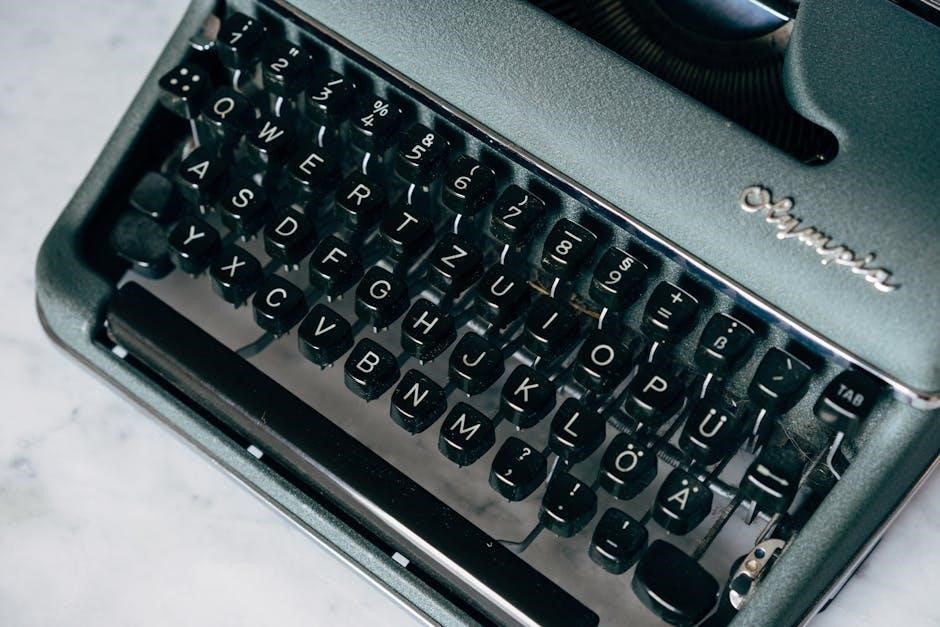
Troubleshooting Common Issues
Resolve common issues like LED flashing or programming errors by checking connections and ensuring proper setup. Refer to specific sections for detailed solutions and guidance.
5.1 Resolving LED Flashing Issues
LED flashing on the Genie keypad indicates a potential issue. Reset the keypad by removing the battery and waiting 30 seconds. Reinstall the battery and test functionality. If the LED continues to flash, ensure proper programming steps were followed. Press and release the UP/DOWN key slowly to synchronize with the opener. For persistent issues, refer to the manual or contact Genie support for assistance. Regularly checking connections and ensuring correct PIN entry can prevent such problems.
5.2 Fixing Programming Errors
If the keypad fails to program, reset it by removing the battery for 30 seconds. Reinstall the battery and restart the programming process. Enter your PIN and press the UP/DOWN key slowly until the garage door operates. If the LED flashes rapidly, an error occurred. Check the manual for specific error codes and repeat the programming steps carefully. Ensure the opener’s LEARN button is pressed correctly and the keypad is synchronized within the 30-second window. Persistent issues may require contacting Genie support for further assistance.

Maintenance and Care of the Keypad
Regular maintenance ensures optimal performance. Clean the keypad with a soft cloth and mild detergent. Avoid harsh chemicals and direct sunlight. Check battery connections annually.
6.1 Cleaning and Upkeeping the Keypad
Regular cleaning ensures the keypad functions properly. Use a soft, dry cloth to wipe away dirt and debris. For stubborn stains, dampen the cloth with mild detergent, but avoid harsh chemicals. Do not submerge the keypad in water or expose it to direct sunlight for extended periods. Inspect the battery compartment regularly for corrosion and ensure connections are secure. Replace batteries as needed to maintain reliable operation. Proper upkeep extends the lifespan and performance of your Genie keyless entry system.
6.2 Replacing the Battery
To maintain uninterrupted use of your Genie keypad, replace the battery when it shows signs of weakness. Open the battery compartment by sliding it downward or unscrewing it, depending on your model. Remove the old battery and insert a new 9-volt alkaline battery, ensuring correct polarity. Close the compartment securely. If the LED flashes or the keypad malfunctions, check the battery connections. Replace batteries annually or when the keypad’s response slows. This ensures reliable operation and prevents programming loss due to power interruption.
Compatible Genie Garage Door Openers
The Genie keypad is compatible with Intellicode I, Intellicode II, and Overhead Door CodeDodger systems. It works seamlessly with models like the GK-BX for reliable performance.
7.1 List of Compatible Models
The Genie keypad is compatible with various garage door openers, including the GK-BX, Intellicode I, and Intellicode II models. It also supports the Overhead Door CodeDodger system, ensuring wide compatibility. These models are designed to integrate seamlessly with the keypad, offering reliable operation and enhanced security. The dual-relay feature and built-in EM/HID card reader further expand its functionality. This compatibility ensures homeowners can enjoy convenient keyless entry across multiple Genie garage door opener systems.
7.2 Ensuring Compatibility with Intellicode Technology
The Genie keypad is fully compatible with Intellicode technology, a security feature that prevents unauthorized access by using a rolling code. To ensure compatibility, verify that your garage door opener supports Intellicode I or II. Programming the keypad involves syncing it with the opener’s system, typically by pressing the LEARN/PROGRAM button. This ensures secure communication and reliable operation. Always follow the manual’s instructions for proper setup and testing to confirm compatibility and functionality;

Additional Resources and Support
Visit the official Genie website for user manuals, guides, and troubleshooting tips. Contact Genie customer support at 800-OK-GENIE for assistance with your keypad or opener.
8.1 Accessing the User Manual and Guides
Access the Genie Wireless Keypad manual and guides on the official Genie website. Download PDF versions for detailed instructions on programming, installation, and troubleshooting. These resources cover models like the GK-R and GK-BX, ensuring compatibility with Intellicode technology. The manuals provide step-by-step guidance for syncing the keypad with garage door openers and resolving common issues. Visit the support section for additional resources, including instructional videos and FAQs, to maximize your Genie Keyless Entry System’s functionality and security.
8.2 Contacting Genie Customer Support
For assistance with your Genie Keyless Entry System, contact Genie Customer Support at 800-354-3643. They provide help with programming, troubleshooting, and compatibility issues. You can also reach out through their official website or visit a local Genie Professional Dealer. Additional support resources include online forums, instructional videos, and downloadable manuals. Genie’s dedicated team ensures prompt and reliable service to address any concerns, ensuring your garage door system operates smoothly and securely. Visit their website for more details on support options and dealer locations near you.
The Genie Keyless Entry System enhances convenience and security for garage access. With proper installation and maintenance, it provides reliable performance. Utilize the manual and support resources effectively.
9.1 Final Tips for Effective Use
To maximize the Genie keypad’s functionality, regularly clean the keypad and ensure the battery is fresh. Program multiple doors if needed and test the system post-installation. Keep the user manual handy for quick reference. For troubleshooting, refer to the LED indicators and follow the reset process if issues arise. Always ensure the keypad is mounted securely and visible. Contact Genie support for any unresolved problems; Proper maintenance ensures long-term reliability and seamless operation of your garage door system.